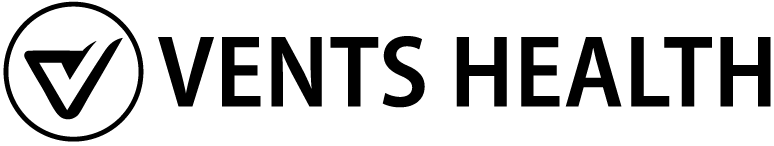In the world of Android app development, delivering a seamless and efficient user experience is crucial for app success. Slow performance, laggy screens, and unresponsive apps can frustrate users, leading to negative reviews, decreased engagement, and even higher uninstallation rates. To retain users and provide an optimal experience, developers must prioritize performance optimization. This blog will guide you through key strategies to optimize Android app performance and enhance user experience.
1. Optimize App Startup Time
The startup time of an app plays a significant role in user experience. If an app takes too long to load, users may abandon it before they even get to see its features. To optimize startup time:
- Lazy Loading: Load critical resources first and delay less essential ones until they’re needed.
- Use of Async Tasks: Utilize asynchronous tasks to avoid blocking the main thread. AsyncTasks or Kotlin coroutines can help in performing background operations without freezing the UI.
- Reduce Overhead: Minimize the work done in the app’s launch cycle. Use tools like Android’s Profiler to identify bottlenecks during startup.
2. Efficient Memory Management
Inadequate memory management can result in crashes, sluggish performance, and a bad user experience. Optimizing memory usage is essential for smoother app operation:
- Optimize Data Structures: Use memory-efficient data structures. Avoid using large objects unnecessarily and use types like SparseArray, which is more efficient than HashMap for certain use cases.
- Garbage Collection: Use the tools available in Android Studio, such as the Profiler, to monitor your app’s memory usage. Avoid memory leaks by properly cleaning up resources and using weak references where appropriate.
3. Reduce Battery Consumption
An app that drains the battery too quickly will frustrate users. Optimizing battery usage is essential for improving user retention:
- Efficient Background Tasks: Avoid excessive background operations. Use WorkManager to handle background tasks like syncing or fetching data in an efficient manner. Also, consider using JobScheduler to schedule tasks that only need to run when the app is not in the foreground.
- Use Sensors Wisely: Accessing sensors like GPS or accelerometers can consume a lot of battery. Make sure they are used only when necessary and turned off when not in use.
4. Minimize Network Requests
Network requests are often a major cause of poor app performance. Slow or too many requests can delay app responsiveness and lead to user frustration. Here’s how to optimize network usage:
- Use Caching: Cache data locally so that the app does not need to fetch the same data multiple times. This reduces both the number of network requests and the load on the server.
- Efficient APIs: Ensure that the APIs you’re using are optimized for performance. Use pagination when fetching large data sets and consider compressing data to minimize the payload size.
- Reduce Latency: If your app relies on APIs that are slow, work with an AI development company or experienced backend engineers to optimize the APIs or move them closer to your users with the help of content delivery networks (CDNs).
5. Optimize UI Rendering and Animations
Smooth UI rendering is essential for a responsive and enjoyable user experience. To make your UI rendering more efficient:
- Avoid Overdraws: Overdrawing occurs when the app draws pixels more than once on the same screen. Use the “Overdraw” option in Android Studio to detect and reduce overdraws.
- Use Hardware Acceleration: Ensure that hardware acceleration is enabled for your app. This can significantly speed up rendering and animations.
- Efficient Animations: Avoid using complex animations or excessive frame rates that can impact performance. Use simple, optimized animations and try to keep the app’s frame rate consistent.
6. Use ProGuard or R8 for Code Shrinking
Reducing the size of your app’s APK can enhance its loading speed and reduce the overall app size, making it more lightweight for users to download and install. ProGuard and R8 are tools that help shrink and obfuscate your code to make it more efficient:
- Code Minification: Remove unused code and resources from the final build. R8 is now the default code shrinker in Android Studio and provides improved code optimization.
- Obfuscation: Obfuscate your code to make it harder to reverse-engineer, while also optimizing it for better performance.
7. Test with Different Device Configurations
Android apps need to perform efficiently across a variety of devices, including different screen sizes, hardware capabilities, and Android versions. To ensure smooth performance:
- Multiple Device Testing: Test your app on various devices with different performance profiles. Utilize Android Emulator and physical devices to ensure the app performs well across the board.
- Handle Different Screen Densities: Make sure your app’s resources, such as images, are optimized for different screen sizes and resolutions. This will prevent unnecessary resource loading and improve performance on devices with different hardware capabilities.
8. Use Analytics to Identify Bottlenecks
To continuously improve your app’s performance, integrate analytics to track and analyze user behavior, crash logs, and performance data. Use services like Firebase Analytics or Google Play Console to monitor app performance, identify bottlenecks, and gain insights into how your app is performing in real-world conditions.
9. Work with a Top Android App Development Company
Optimizing Android app performance requires in-depth knowledge of Android’s ecosystem and development best practices. Working with a top Android app development company ensures that the best strategies, tools, and techniques are applied throughout the development process. Their expertise in performance optimization, code architecture, and UI/UX design solutions can help you build an app that users love.
Conclusion
Optimizing Android app performance is not just about improving speed; it’s about enhancing the overall user experience. With techniques such as optimizing startup time, managing memory effectively, minimizing network requests, and ensuring smooth UI rendering, developers can significantly improve app performance. By partnering with a skilled Android app development company or an AI development company specializing in app optimization, you can ensure that your app delivers the best possible performance and provides a delightful experience for your users.
Incorporate these practices into your development cycle, and watch your app’s performance soar, helping to build user trust, retention, and satisfaction.